Business Memberships with Templates
Discover how to tailor your loyalty program for business customers with specialized templates and rewards.
Tags
Tags can be used to segment your members in a retail setting. You can use segments to offer unique benefits or communication directly to a tagged customer group. This way, you can structure corporate deals, VIP customers, or other special customers who deserve extra special treatment.
Business Member
Corporate deals can be set up either generally, where all businesses with an agreement with your hotel receive similar terms, or specifically, where one company receives selected benefits by having an agreement with your hotel.
Each employee in the company you have an agreement with has the opportunity to create a unique (personal) profile, tagged with the company they work for or in some other way qualifies for benefits. This means that your members with corporate agreements can also use some of these benefits (especially earned bonuses) for private travel, according to the settings you configure in the dashboard. You can regulate agreement prices to apply only to business trips.
- Choose a name for the TAG (either general "business" or specific "Equinor").
- Receive a unique registration link.
- Distribute the registration link to those who qualify for the tag.
- The registration link can also be easily created as a QR code. Click here.
To keep business agreements exclusive, you should keep the business tag link hidden until a business qualifies for your store's business agreement requirements. When setting up benefits for business customers, consider what is important to their employer (often flexibility, price, simplicity, environmental and sustainability factors) as well as what is important to the customer (often convenience benefits such as discounts, exclusive offers, or additional services like free samples, free gift wrapping, or free delivery).
- Introduction to business benefits.
- Link to the application form.
- Benefits for the business and its employees.
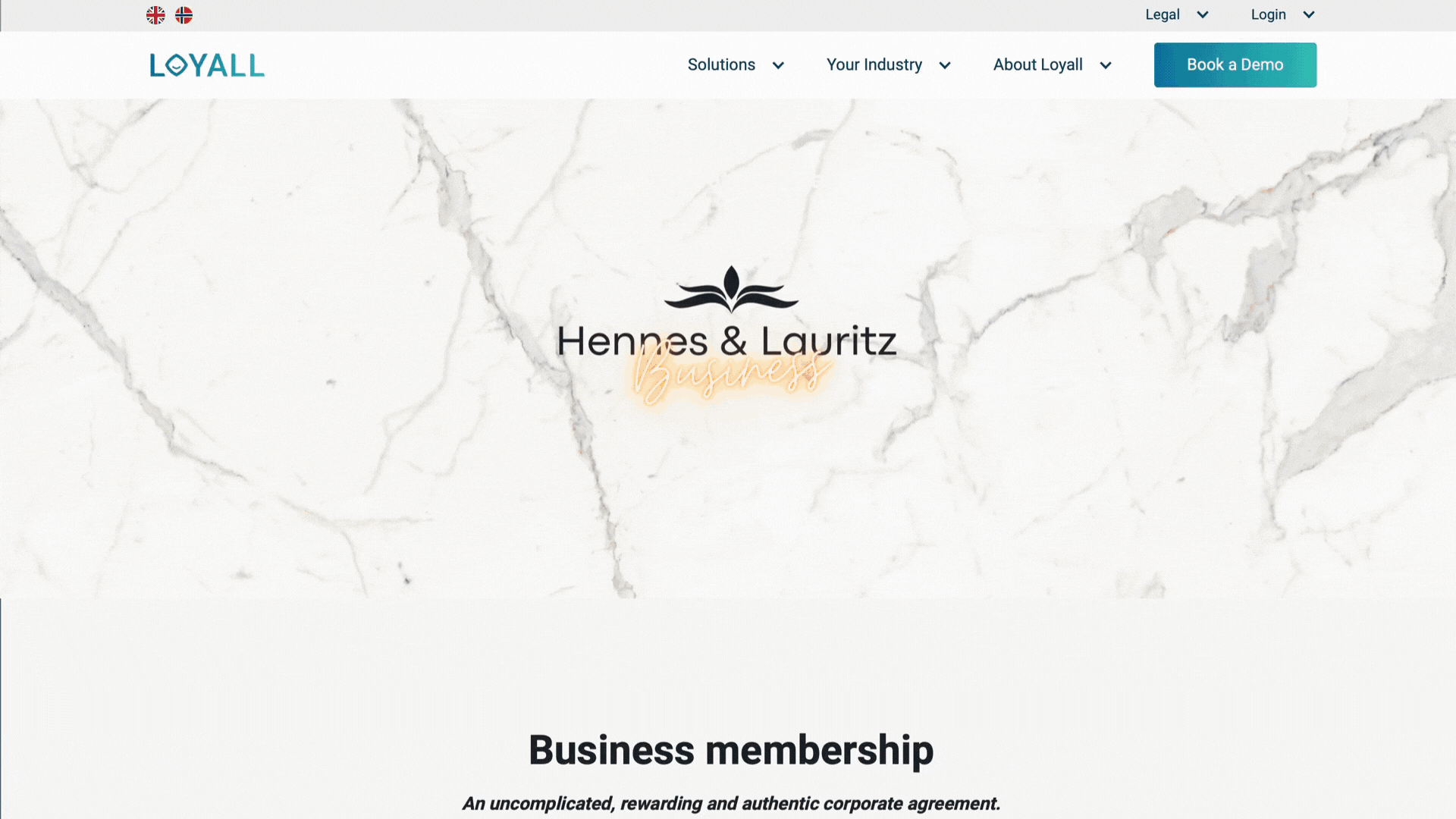
Remember to set up automatic notifications to your email when new applications for business membership come in a retail setting. If you wish to approve the application, you can either send an email with a pre-defined business link (link with TAG) for registration or create a new tag for a specific business.
-9.png?width=670&height=320&name=Untitled%20(2300%20%C3%97%201100%20px)-9.png)

It's wise to take extra care of important customers in a retail setting. Similar to business agreements, you can create unique tags for VIP customers. You can name these as you wish, and you will receive a unique registration link that VIP customers can use upon joining to auto-qualify for VIP status.
- Choose a name for the TAG (either general "VIP" or specific like "Members of Norges Friluftsråd").
- Receive a unique registration link.
- Distribute the registration link to those who qualify for the tag.
- The registration link can also be easily created as a QR code. Click here
Graphical kit
You are free to create your own cards and newsletter headers for each tag. Remember not to differentiate more than your organization has the capacity to handle. A single "business newsletter" header is usually sufficient.
Click here to explore how you can create newsletter headers.



